
a blog for the ‘togs

If Aftershoot “Didn’t work” for you, read this.
Most photographers don’t realize there’s a right and a wrong way to use Aftershoot, and the wrong way makes it look “broken.” If your AI edits have been off, inconsistent, or straight-up chaotic, it’s not you and it’s not your creativity. It’s usually the setup.
This post breaks down what actually goes wrong, how to train your profile without frying your brain, how to test edits without risking client work, and what to tweak so your results jump from “ehh” to 70–95 percent accurate. Think of this as a friendly guided reset for your AS workflow.
If you’ve tried Aftershoot AI before and hated it, give this guide a shot. It might change everything about how fast and peacefully you edit.
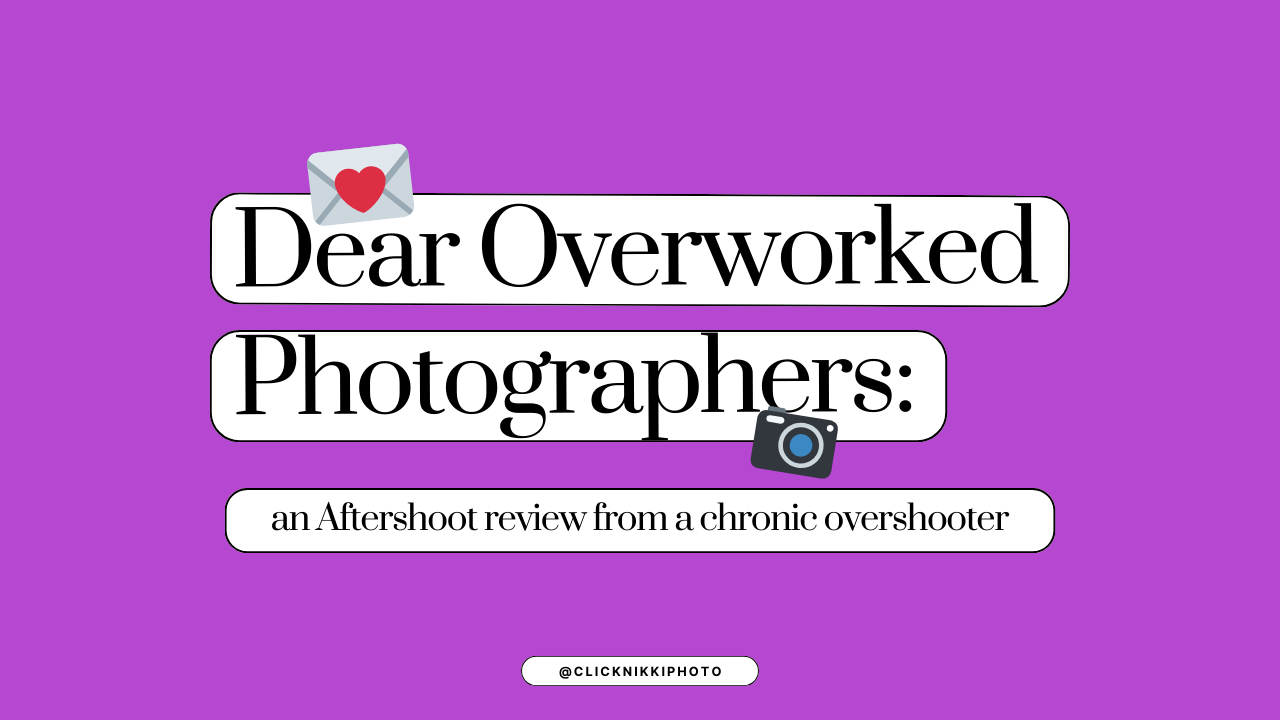
💌 Dear Overworked Photographers… (an Aftershoot AI review from a chronic overshooter)
Chronically overshooting? Drowning in RAW files? Same, bestie. In this candid review, I’m sharing how Aftershoot’s AI-powered culling and soft-touch retouching tools completely transformed my editing workflow… as a boudoir and portrait photographer who values speed and style. If you’re tired of burning out behind the screen and ready to streamline photo editing with AI that actually gets you, this one’s for you.

