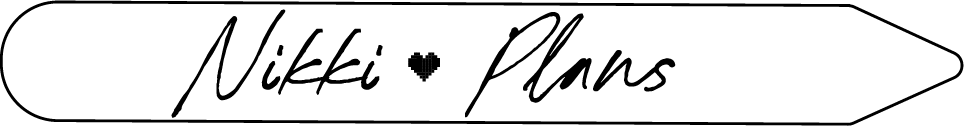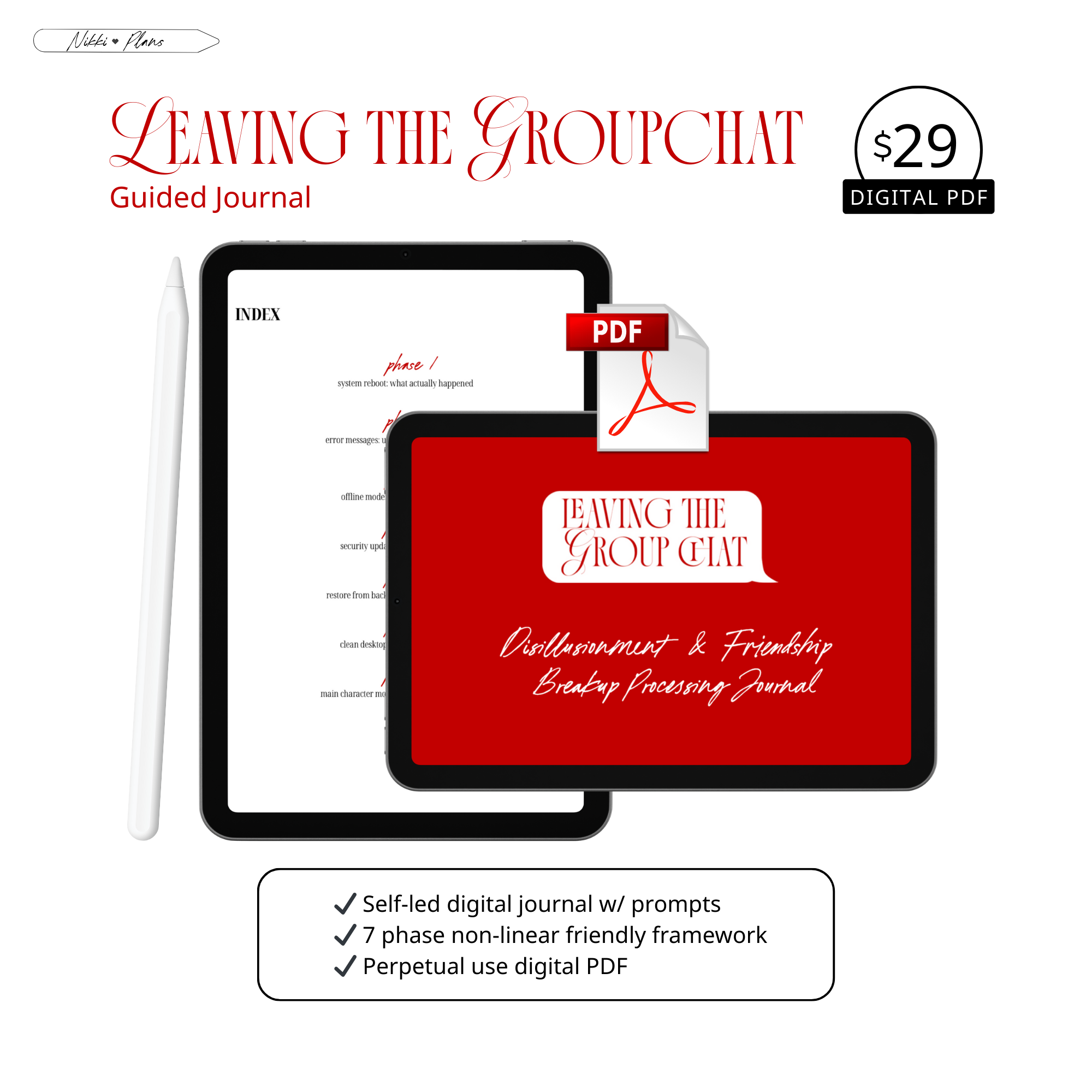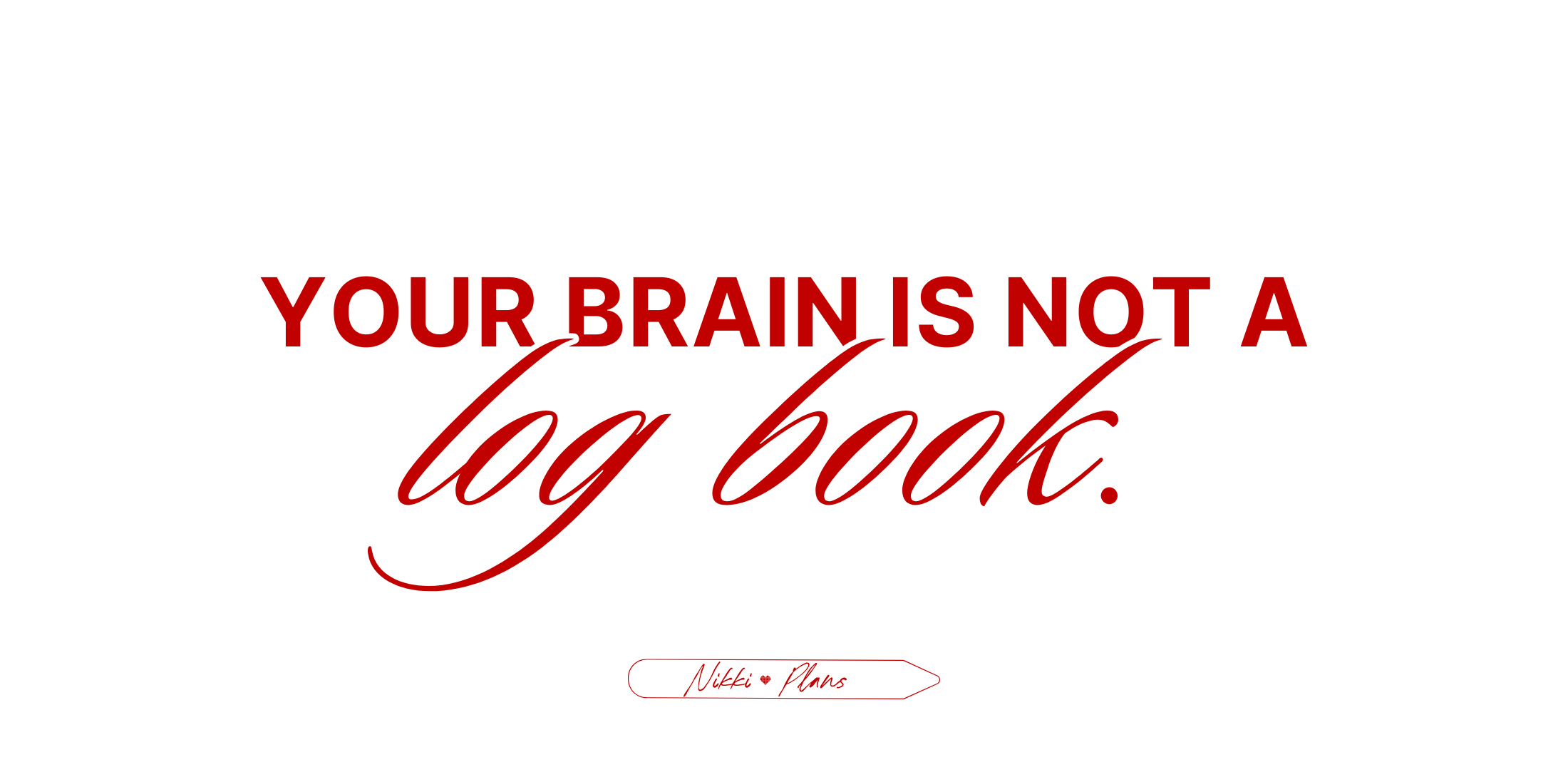a virtual shopfront selling digital planning + journaling PDFs, tools and digital stickers
Browse the shop
project: freebie
a cozy scavenger hunt for hidden gifts across nikkiplans.com
tap to open scavenger mode. file saved: freebie.exe
level 1 — how to play
search the site for the 🎁 icon. when you spot it, tap to reveal your download. collect them all at your pace. no pressure, just play.
tips: works on mobile or desktop. freebies rotate in and out. come back anytime for bonus drops.
level 2 — where to search
the gift icon can appear on any page with the nikkiplans.com domain. peek at home, blog, shop, about, and the tiny corners most people skip.
hint: leave no page unturned. 😈
level 3 — track your score
download the free scorecard and mark a circle each time you snag a new gift. paste it in your digital planner or print it for your desk.
plan it. tap it in. make it cute.
why it’s special
- interactive and playful. freebies as a little adventure.
- community-centered. made to give back to my planner people.
- planner-friendly. the scorecard is designed to live in your spreads!
found all the freebies?
time to join TAP TO PLAN 📱✏️ — digital planning + journal magic by @nikki.plans!
sometimes digital planning can feel lonely. tap to plan is the opposite — a cozy corner where messy spreads ✂️, tiny wins 🌸, and half-finished ideas are celebrated just as much as polished layouts ✨.
share inspo, grab freebies, and remind yourself you’re not doing this alone.
Blog
cozy Brown undated digital Bullet journal
is the realistic bullet journal dated?
Nope! the cozy digital bullet journal is undated on purpose—like the analog bujo you’d grab at a bookstore: blank, flexible, ready to bend to your life instead of forcing you into rigid timelines.
no waiting for January 1st, no guilt if you skip a week. just open and start fresh whenever you want.
why undated = freedom
- 🍂 undated does not mean unlinked — the entire notebook is fully hyperlinked so you can jump around with ease.
- 🍂 buy once, use forever — import a fresh copy every season, month, or year.
- 🍂 set up multiple notebooks with different vibes: daily life, reading log, dream journal, morning pages…
- 🍂 subsections are wide-open — use as weekly spreads, habit trackers, or classic bujo “collections.”
it’s your digital catch-all commonplace book — always ready to grow with you.
when is the bullet journal being released?
it’s already live and waiting for you. ✨
add it to cart now and be cozied up with your first spread tonight.
what are some features of the journal?
the heart of it is the template library—options that keep your journal feeling fresh every time you open it.
page background colors included
- natural white (classic, clean)
- muted red / burgundy (warm + moody)
- black (dramatic and bold)
- forest green (deep + grounding)
- light beige (soft neutral)
- muted reddish brown (cozy fall vibes)
- light muted blue (gentle + calm)
- muted lavender (dreamy touch)
- dark teal (rich and moody)
three cozy desk setups per color
- 🖤 half-page left style
- 🤎 half-page right style
- 🤍 tilted double-page spread (maximum sticker/play space for photos + doodles)
mix + match like a real bujo. some days are minimal notes; others are full collage chaos — you choose.
plus
- ✨ hyperlinking system explained right inside
- ✨ works seamlessly with Goodnotes 6
- ✨ includes 45 digital stickers to decorate from day one
tap to plan
your chaos inspo club
sometimes digital planning can feel overwhelming. tap to plan is the opposite — a cozy corner where messy spreads ✂️, tiny wins 🌸, and half-finished ideas are celebrated just as much as polished layouts ✨.
share inspo, grab freebies, and remind yourself you’re not doing this alone.
JumpDrive: Secret Vault 💾
subscribe for instant access to the password. cozy, private, and made for tired iPad adults who love cute structure.
Already have the password?