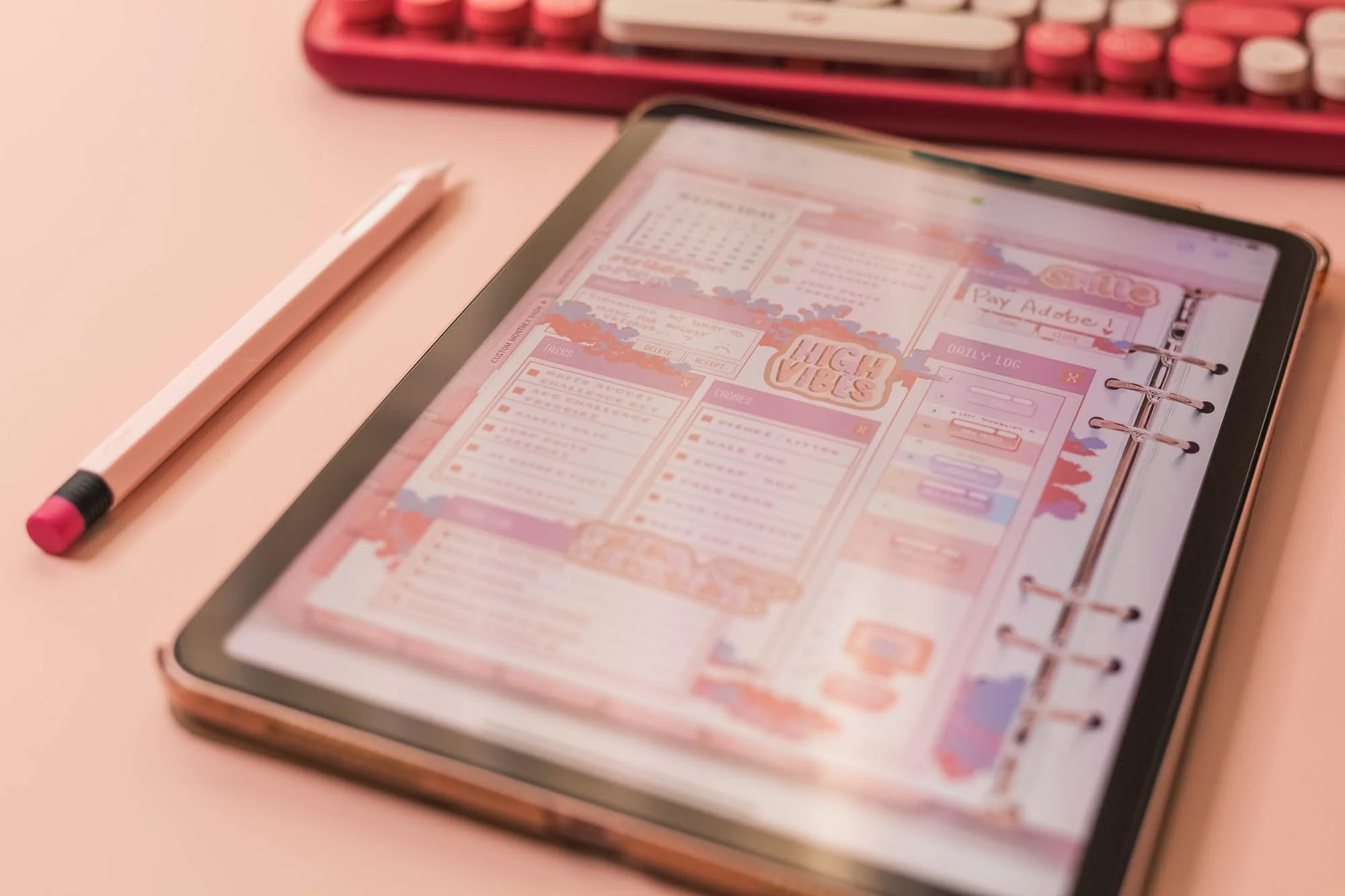POV: ur an iPad gowrl wanting to romanticize life through digital planning 📓
🔍 Are you looking to transform your planning and productivity routine in 2025? If you want to use your iPad or mobile devices to streamline your daily workflow, keep your to-do lists on track, and stay organized, you’re in luck. There are plenty of tools and methods to help you simplify planning while adding a touch of inspiration. Give these options a try and see which one clicks with your productivity style.
🙌 Lvl up your iPad digital planning game:
Choose a digital planning system that reflects your personal style and organizational needs. With so many apps available, take the time to find one that’s both functional and visually appealing to keep you motivated and on task.
Top digital planning & productivity apps:
Canva
Canva is so easy to get started using right away! With hundreds of templates to choose from, between habit trackers and single page daily planners, you’ll quickly be able to switch up your aesthetic when you get bored of your current layout or colors. Plan directly within the app, or go crazy designing a planner with hyperlinks and export your custom PDF file designed in Canva into a third party annotation app such as Goodnotes, iBooks, ZoomNotes, Collanote, Penly, etc. Canva makes it incredibly easy to dive into digital planning, easily and quickly find new layouts, test new systems, and fine what works for you.
Notion
I can see how this app is powerful with its customizability and database linking system, integrations, API, and many templates to choose from if you can get past the learning curve. I do not personally use this popular app but I believe it is free up to a certain amount of file storage used, with monthly subscriptions also being offered.
Goodnotes 6
Goodnotes is my absolute favorite. I’ve been using it for years, and it’s just so smooth. Whether you’re jotting down notes or importing a cute digital planner from Etsy, it all works seamlessly. The built-in templates are super handy, and if you love the feel of handwriting with an Apple Pencil, it’s perfect. I opted for the one-time purchase because in my opinion it was the best deal and it’s well worth it!
If you’re on a budget, try these free options:
Apple Notes
Don’t sleep on the native iOS Notes app. It’s free, it syncs across all your Apple devices, and it’s surprisingly powerful. I love how you can create folders, tag notes for easy searching, and even scribble things down with your Apple Pencil. It’s the simplest way to keep your lists and random thoughts in one place.
Photo Markup
Here’s a fun hack: mark up your photos. Whether it’s a screenshot of a list, a photo of a whiteboard, or just a quick snapshot of your weekly schedule, you can use the markup tool to make notes directly on the image. Save them into albums and, boom, you’ve got a visual way to track things.
Making your planning routine stick:
Carve out a little time each morning and evening. Mornings are great for setting the tone—figure out what you absolutely need to get done. Then in the evening, do a quick check-in: what went well, what needs tweaking, and what can wait. Over time, this habit becomes second nature, and you’ll love how it keeps you on track.
💡 Ideas get started:
Keep a running to-do list that you update throughout the day.
Set weekly goals and then break them into smaller steps.
If you’re a music or podcast lover, note down your favorite episodes or playlists—sometimes a great tune is all you need to keep moving.
Try meal planning in advance. It saves so much mental energy.
Track small habits, like drinking water or sticking to your skincare routine, and see how satisfying it is to check them off every day.
📍 New Spaces, Better Focus:
Where to plan: Take your iPad everywhere—seriously! I love planning in coffee shops (with headphones lol), at the park on a nice day, or even in the car when I’m not the one driving (motion sickness be damned). Sometimes a change of scenery is all it takes to refresh your focus.
If you’re ready to get your life organized and continue 2025 strong: grab your mobile device and try out a few apps to and find a new system that feels just right. You’ll be amazed at how much more in control you feel once you get it all laid out. Happy planning!
🔖 Bookmark this for later so you don’t forget these ideas!
Stickers by Nikki Plans | Pixel Clouds in Sunset (PDF planner in Goodnotes 6 app)