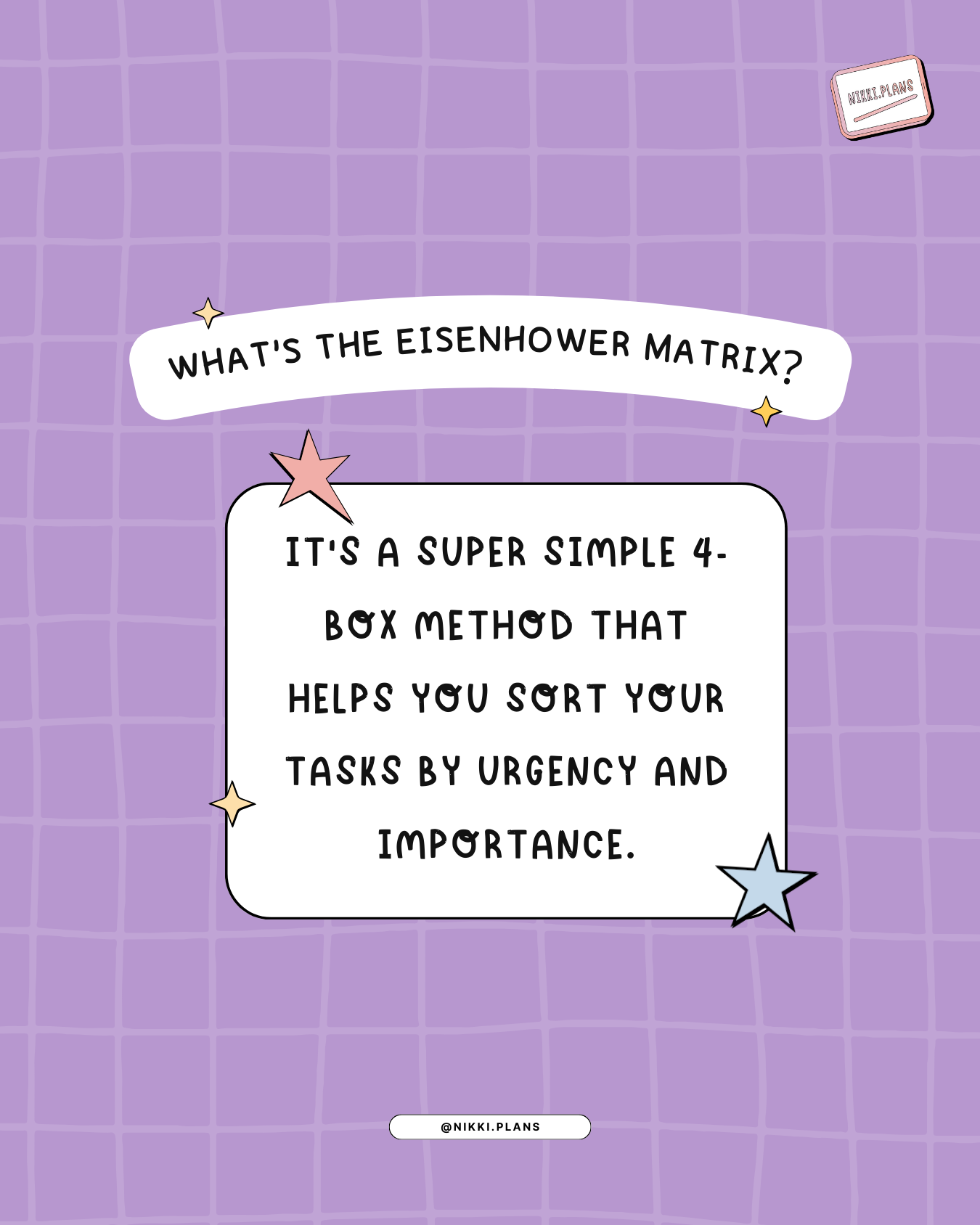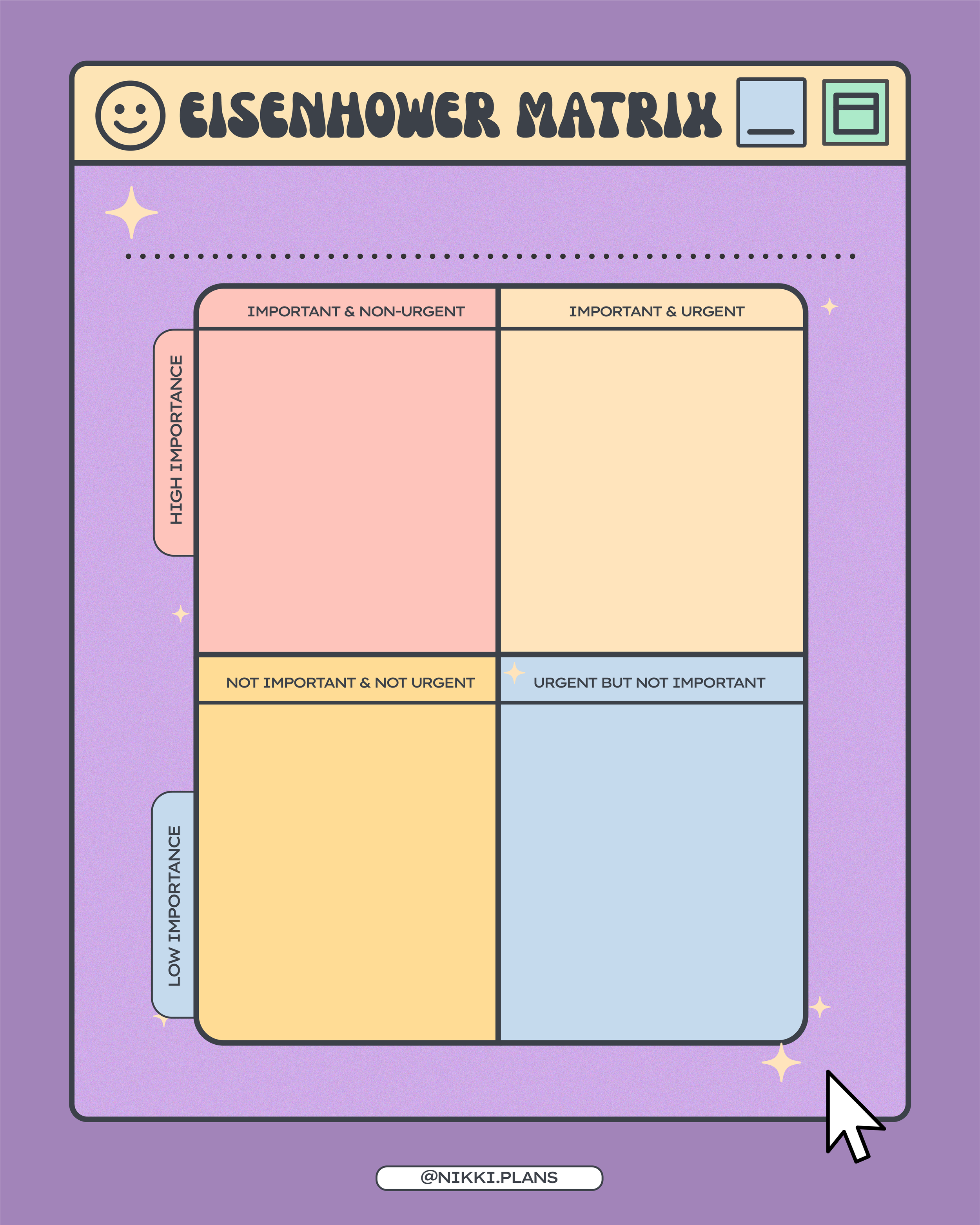How I Use the Eisenhower Matrix When My Brain Has 47 Tabs Open
A productivity method for when your brain is buffering from a never ending to-do list…
Some weeks my brain feels like an old Windows ‘95 operating system with too many programs running, 14 popup ads in the way, and something is always not responding.
You know that specific flavor of burnout where you’re avoiding using your digital planner and so end up somehow organizing your Procreate brushes instead of editing client work?
👀 Yeah, that kind.
When I catch myself spiraling into that mental glitch space, I turn to my favorite productivity hack…
👉 Enter: the Eisenhower Matrix.
This method has become a go-to reset for me in my digital planner and journal, especially on Sundays when I’m doing my weekly reset ritual.
It’s simple but powerful:
you break your tasks down into four quadrants based on what’s Urgent vs. Important.
From there, you can prioritize what needs you right now… and what can be forgotten like an old Neopets account password…
(🪦 RIP Unconverted Grey Wocky)
It looks like this! 👇
Here’s a sample of how its helped me untangle my taks this week:
• Important + Urgent: edit my photo backlog (bless my clients for their patience!)
• Important but Not Urgent: catch up on my marketing plan (this blog post being part of it lol)
• Urgent but Not Important: skim the photography educational BOUDIY Uncensored tutorials and bookmark what I want to come back to
• Not Important + Not Urgent: reorganize my digital sticker folders… again (tempting, but a hard no for now)
(Infographic designed by Nichole Taylor of Nikki.Plans Digital iPad Planning | Instagram: @nikki.plans, @clicknikkiphoto)
What I love about this method is that it pulls me out of the shame spiral of “I should be doing everything right now.” It’s like defragmenting your brain. Suddenly, the chaos feels structured. You can stop doom-scrolling your to-do list and actually see what’s moveable, manageable, and magnetic. When I break things down like this inside my digital planner, I can feel the fog lift. It’s like lighting a productivity candle in my brain.
If you’ve been looking for an easy way to prioritize your life digitally and make sense of your weekly chaos, I made something just for you:
📥 Download my free Eisenhower Matrix printable:
a cute lil’ template to use inside your favorite app like Goodnotes, Notability, or even Apple Notes with the markup tool!
Whether you’re a productivity girlie or a cozy chaos gremlin trying to get your ish together (me), this printable is for you.
🛒 Looking for more templates to get your sh*t together?
Visit my Etsy shop for aesthetic undated bullet journals, digital sticker packs, and other cozy AF tools to help you romanticize your productivity, not resent it. Because you can be both organized and overwhelmed. I’m here to help you give that overwhelm a lil’ structure and a pastel color palette.
Thanks for reading!
xoxo,
nikki 🎀
🏷️ Keywords
aesthetic digital planners, iPad digital planning tools, Goodnotes templates, digital journaling prompts, retro digital planner PDF, ADHD-friendly planning tools, printable planner pages, Apple Notes planning ideas, 90s kid nostalgia , digital productivity tools, productivity hacks for creatives, planning/journaling for mindfulness, romanticize your digital routine, free digital planner downloads, best iPad planning tools 2025